Adding Acrylic Blur to your Windows 10 (Redstone 4) desktop apps
Published · Last revisedBack in July 2015, I provided a code sample for turning on what, at the time, I called "Aero Glass" for Windows 10 desktop apps. (Since then, its name was revealed to be Acrylic.) This code was circulated to the far corners of the Internet and even made it into a shipping product at a very large company.
That's pretty cool.
But the underlying undocumented API has now changed and the sample code I provided early no longer functions correctly on late Redstone 4 builds.
Let's talk about what changed.
First, the AccentState enumeration changed, gaining a new constant specifically designed for Acrylic Blur use.
Second, the Accent Policy GradientColor member is now expected to be non-zero. Despite its unfortunate name (pulled straight from Windows symbols), this member controls the Acrylic tint/overlay and must be set to an RGBA value stored in little-endian word order (ABGR).
With some minor tweaks to the original sample, Acrylic is back. You can find an updated sample app on GitHub.
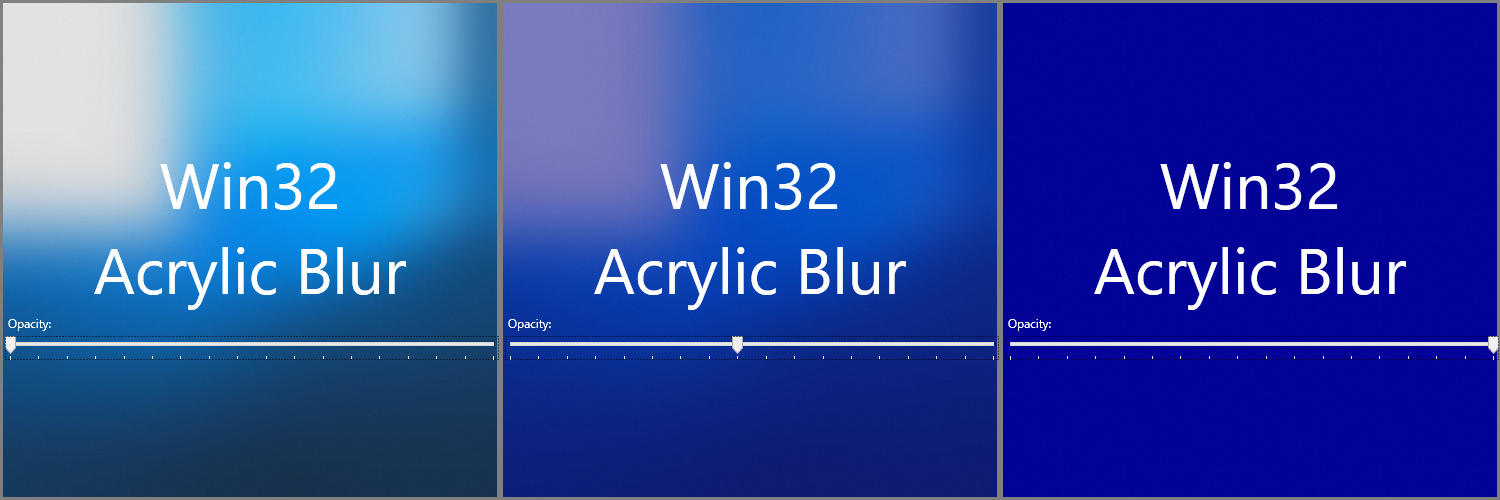
Reminder: This API is not supported and can change at any time.
(02/02/2018: Thanks @StartIsBack for hitting me over the head and clarifying a revision of this post that initially discussed a two-word GradientColor.)