Booting ARM64 builds of Windows 10 in QEMU
Published · Last revised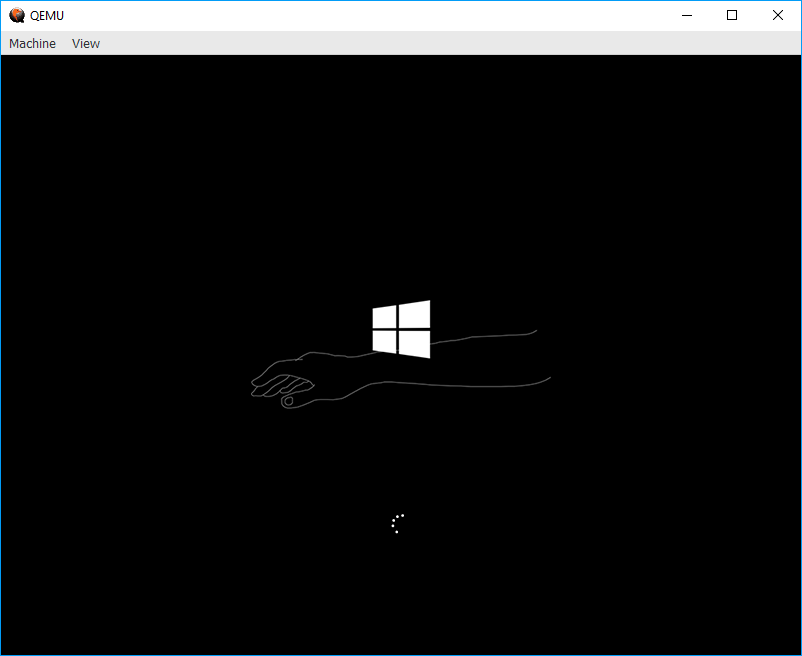
As you may know, the venerable Quick Emulator (QEMU) supports emulation of the AArch64/ARM64 architecture. With some fiddling over the weekend, I was able to boot and install arm64 builds of Windows 10.
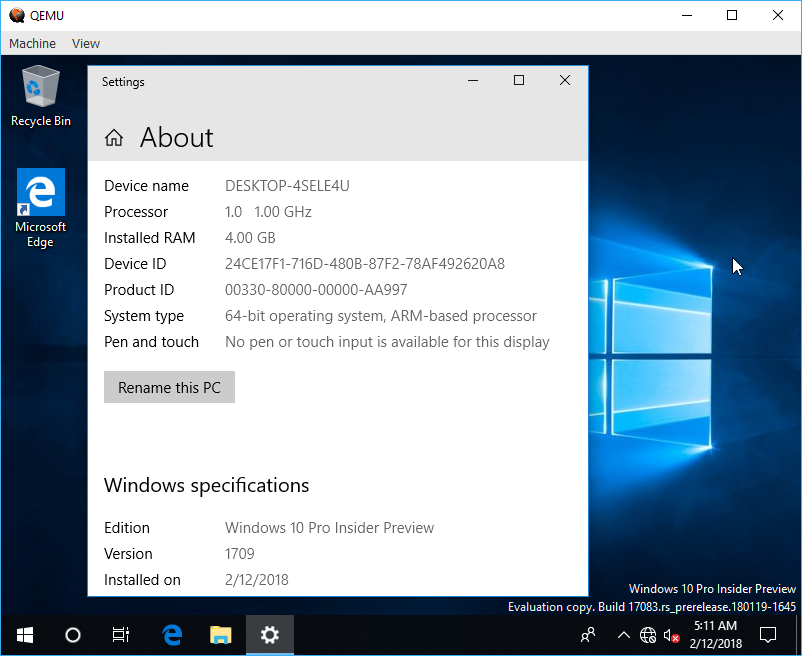
Here's how I did it (feedback welcome):
-
Warning: This is slow as dirt on an Intel Core i7 4770K
-
Warning: I have not yet compiled the VirtIO drivers for network and other ancillary devices. That means these machines don't support networking.
-
Download and install QEMU for Windows
-
Download the Windows 10 (arm64) ESDs from adguard's whizzbang download page and glue them together using UUPtoISO (patched for arm64) to create a usable ISO
-
Download my hand-crafted UEFI firmware and recompiled/signed arm64 storage drivers
-
Create a system.vhdx that's around 23GB or larger (fixed size, not expanding, initialized using GPT partitioning scheme)
-
Generally glue all the above together in a folder somewhere and create a
windows.cmdwith the following contents: -
Run the script.
-
During setup, you will need to provide VirtIO drivers (browse to the mounted disk).
-
Complete setup as usual. (This will take a long time.)
For those curious, here's the break down of the QEMU arguments, in order of appearance:
- virtualize a Cortex A57 CPU (with 3 cores)
- set up 4GiB of RAM
- use my recompiled TianoCore EDKII ArmVirtPkg firmware, with minor edits to re-enable VGA support and include a whimsical boot logo to discourage serious usage. (This is similar to the build provided by Googulator in that I reverted two VGA commits. No other changes were made. Latest master.)
- use some scratch space for UEFI variable storage (e.g. boot order)
- use VGA for graphics needs
- set up a NEC USB XHCI Host Controller
- ... and plug four virtualized USB devices into it
- a USB keyboard
- a USB mouse
- a CDROM hosting our install media
- a removable hard drive hosting the VirtIO driver package vhdx
- set up a VirtIO Block Device hosting the main system vhdx
I encourage you to read the QEMU documentation for additional options.
Tips
- Add
--accel tcg,thread=multifor additional per-core performance gains (Thanks @never_released!) - The Windows guest may panic at device detection. Click skip when given the option and you should slowly get through.
- The Windows guest may intermittently panic with a Kernel Security Check Failure.
- At first boot, the Windows guest's Compatibility Telemetry runner process will spin up and eat all your CPU cores. Kill the process and performance should greatly increase.